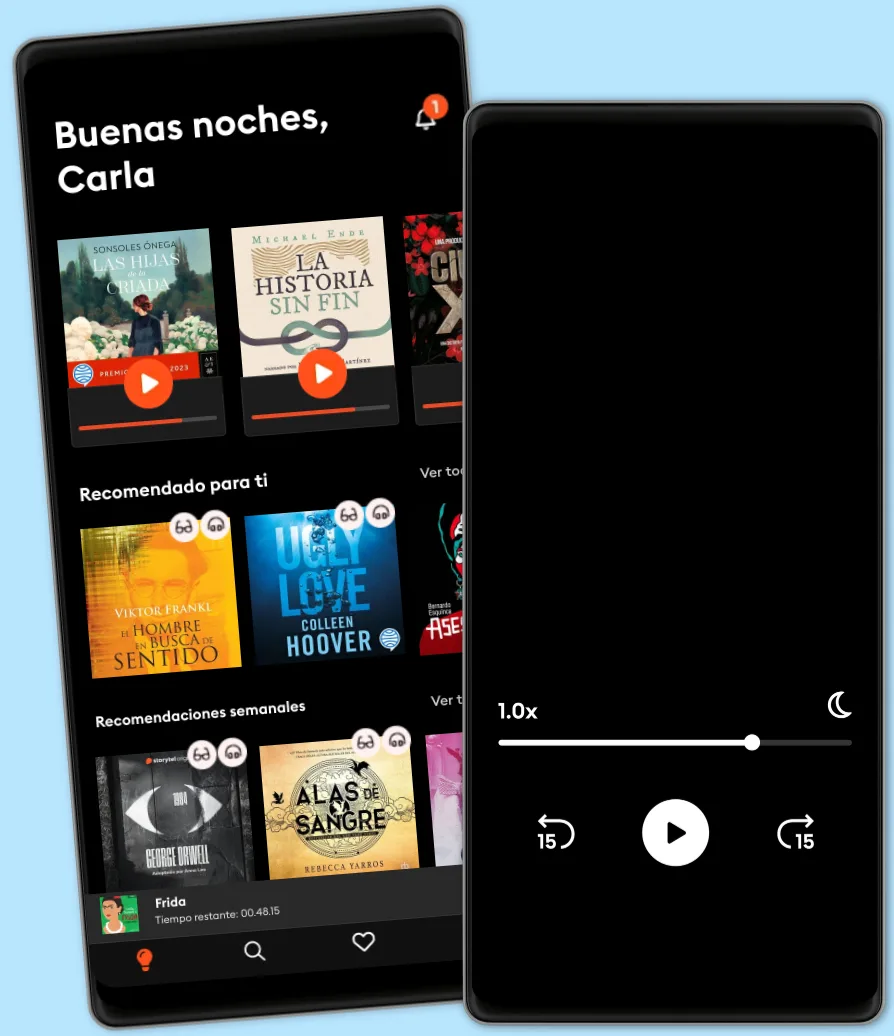Comprehensive Computer Learning
- Por
- Editor
- Idioma
- Inglés
- Formato
- Categoría
No ficción
The book is designed to provide you with everything you need for your formal introduction to the world of computers. It's the one book that covers everything that a reader needs to know about computers - Hardware and software of a computer; setting up a new computer; using Microsoft Office and other popular software connecting to the Internet; working with digital media; burning custom CD/DVD; watching movies; managing money online; setting up home networks; keeping PCs running reliably; protecting your PC from spam, viruses, and spyware; cleaning your PC properly, etc. This comprehensive guide uses easy-to-follow steps and screenshots, and clear, concise language to show the simplest ways to get things done with your PC. Contents:
Section–I Introduction to Computer Chapter 1 – An Introduction Chapter 2 – The First Steps Chapter 3 – Mastering I/O Devices Section–II Managing Your Computer Chapter 4 – Windows, GUI & Operating System Chapter 5 – Personalizing Windows Chapter 6 – Creating & Managing User Accounts Chapter 7 – Managing Disk, Folders & Files Chapter 8 – Running Installing & Re-installing Programs Chapter 9 – Installing & Managing Additional Hardware Devices Chapter 10 – Windows Inbuilt Games, Applications, Accessories, Word Processors Chapter 11 – Networking and Basics of Internet Chapter 12 – Disk Operating System (DOS) Section–III Getting Down to Business Chapter 13 – Installing MS Office 2010 Chapter 14 – Introduction to MS Office Programs Chapter 15 – Get more from MS Office Chapter 16 – Welcome to MS Word 2010 Chapter 17 – DTP using MS Word Chapter 18 – Welcome to Microsoft PowerPoint 2010 Chapter 19 – Welcome to MS Excel Chapter 20 – Welcome to Publisher Chapter 21 – MS Outlook Chapter 22 – Adobe Photoshop Chapter 23 – Tally 9 Basics Section–IV Going Digital with Music, Photos, & Video Chapter 24 – Music Chapter 25 – Photos Chapter 26 – Videos and Media Chapter 27 – Gaming Section–V Tapping the Power of the Internet Chapter 28 – Getting Wired to the Internet Chapter 29 – Google Search, Email and More Chapter 30 – YouTube Chapter 31 – Twitter Chapter 32 – Communicating One-on-One in Real Time Chapter 33 – Saving and Making Money Online Chapter 34 – Blogs & Web Page Chapter 35 – Internet Safety Section–VI Maintaining/Troubleshooting your Computer Chapter 36 – Maintenance/Troubleshooting Section–VII Add-Ons Chapter 37 – Texting Slang Chapter 38 – Emoticons
© 2018 V&S Publishers (Ebook): 9789350574089
Fecha de lanzamiento
Ebook: 21 de diciembre de 2018
Otros también disfrutaron...
- Lo Que Piensas, Lo Creas: El poder invisible de tus palabras, tu mente y tu energía para transformar tu realidad desde adentro Tus Decretos
- Harry Potter y la piedra filosofal J.K. Rowling
- Harry Potter y la cámara secreta J.K. Rowling
- Los secretos de la mente millonaria T. Harv Eker
- Harry Potter y el prisionero de Azkaban J.K. Rowling
- Por si un día volvemos María Dueñas
- La Sobreviviente Riley Sager
- Harry Potter y la Orden del Fénix J.K. Rowling
- El Cuervo: Sonido 3D Edgar Alan Poe
- Harry Potter y el misterio del príncipe J.K. Rowling
- Harry Potter y el cáliz de fuego J.K. Rowling
- Perras de reserva Dahlia de la Cerda
- Las muertas Jorge Ibargüengoitia
- Harry Potter y las Reliquias de la Muerte J.K. Rowling
- Los siguientes Pedro Simón
Explora nuevos mundos
Más de 1 millón de títulos
Modo sin conexión
Kids Mode
Cancela en cualquier momento
Ilimitado Mensual
Escucha y lee sin límites.
$169 /mes
Escucha y lee los títulos que quieras
Modo sin conexión + Kids Mode
Cancela en cualquier momento
Ilimitado Anual
Escucha y lee sin límites a un mejor precio.
$1190 /año
Escucha y lee los títulos que quieras
Modo sin conexión + Kids Mode
Cancela en cualquier momento
Familiar
Perfecto para compartir historias con toda la familia.
Desde $259 /mes
Acceso a todo el catálogo
Modo sin conexión + Kids Mode
Cancela en cualquier momento
$259 /mes