Escucha y lee
Descubre un mundo infinito de historias
- Lee y escucha todo lo que quieras
- Más de 1 millón de títulos
- Títulos exclusivos + Storytel Originals
- 7 días de prueba gratis, luego $7.99 /mes
- Cancela cuando quieras
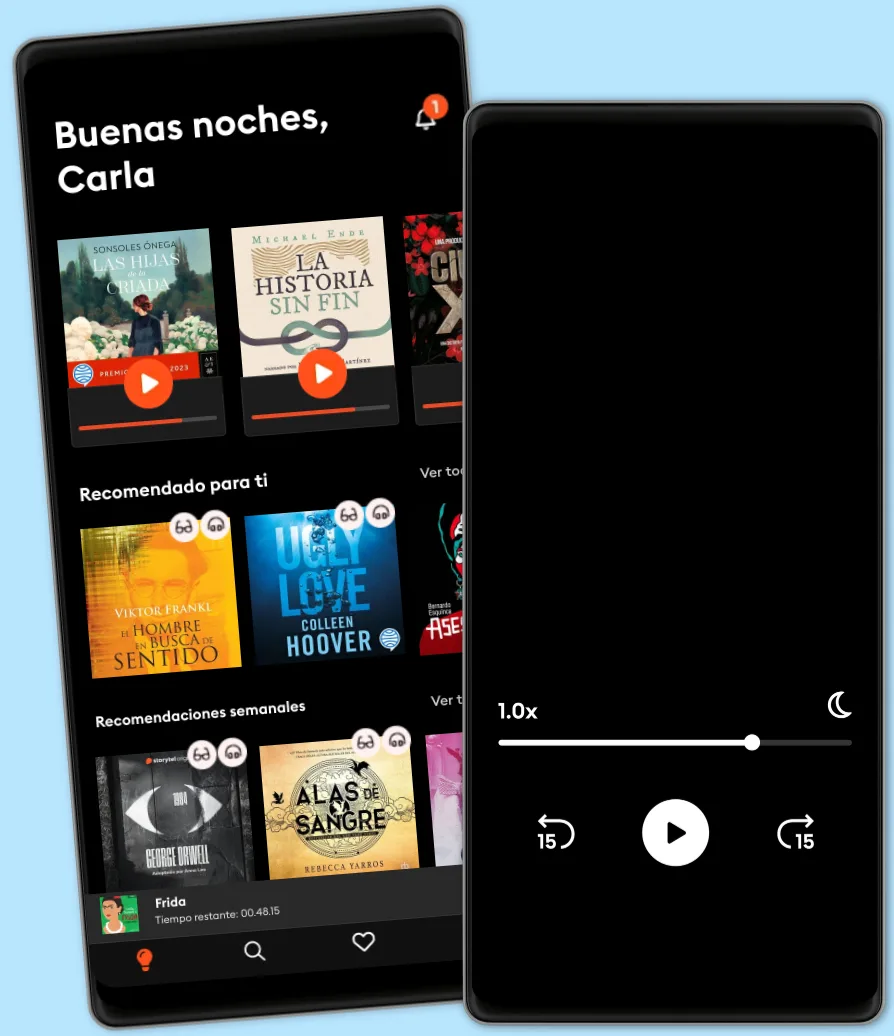
Learn Excel in 24 Hours
- Por
- Editor
- 2 calificaciones
3.5
- Idioma
- Inglés
- Formato
- Categoría
No ficción
Learn to automate Excel using VBA (Visual Basic for Applications)
VBA is a event driven programming language and you can program any actions that you would do manually in an Excel.
You can automate Excel using VBA to pull data from multiple sources, process data, generate reports and graphs and so much more. Called as Macros they help automate repetitive task.
Here is what is included-
Table Of Content
Chapter 1: Introduction to Macros in Excel
What is a macro?
The importance of macros in Excel
What is VBA in a layman's language?
Macro Basics Step by step example of recording macros in Excel
Enable Developer Option
Chapter 2: Your Fist VBA in Excel
What is VBA?
Why VBA?
Personal & business applications of VBA in excel
Visual Basic for Applications VBA basics
Enable Developer Option
Step by step example of creating a simple EMI calculator in Excel
Chapter 3: VBA Data Types, Variables & Constant
VBA Variables
Excel VBA Data-Types
Constant in VBA
Chapter 4: VBA Arrays
What is an Array?
What are Advantages of arrays?
Types of arrays
VBA Array Demonstrated with Example
Testing our application
Chapter 5: VBA Excel Form Control & Activex Control
Creating VBA Form/GUI controls in Excel
How to use ActiveX control in VBA
Prerequisite
Chapter 6: VBA Arithmetic Operators
Chapter 7: VBA String Operators
Chapter 8: VBA Comparison Operators
Chapter 9: VBA Logical Operators
Chapter 10: Excel VBA Call a Subroutine
What is Subroutine?
Why use subroutines
Rules of naming subroutines and functions
Subroutine practical example
Chapter 11: Excel VBA Function Tutorial: Return, Call, Examples
Chapter 12: VBA Range Objects
What is VBA Range?
Introduction to Referencing Objects in VBA
How to refer to Excel VBA Range Object using Range property
Refer to a Single cell using the Worksheet.Range Property
Cell Property
Range Offset property
© 2021 PublishDrive (Ebook): 6610000317431
Fecha de lanzamiento
Ebook: 12 de noviembre de 2021
Otros también disfrutaron...
- Summary of Harry Lorayne's Ageless Memory IRB Media
- Summary of The Sleep Revolution: by Arianna Huffington | Includes Analysis: by Arianna Huffington | Includes Analysis IRB Media
- The Book of Decision: Living in the Light of Reason Arcturus Publishing
- Positive Life Answers: Overcoming Obstacles to Achieving Your Vision & Goals Dr. Mary Ann Mercer
- How to Get a Job Quickly in Linkedin MAX EDITORIAL
- Stretching Your Way to a Pain-Free Life: Illustrated Stretches for Sports, Medical Conditions and Specific Muscle Groups Aaron Taylor
- Top 5 Modern Diets to Improve your Health, Wealth, and Consciousness: Mediterranean, Ketogenic, Vegetarian, Vegan, Paleo Diets with Meal Pans and Shopping Lists: Mediterranean, Ketogenic, Vegetarian, Vegan, Paleo Diets with Meal Pans and Shopping Lists Nelly Greenleaf
- Our Learning Brain: Engaging Your Brain for Learning & Habit Change (#1 in the MAXIMISING BRAIN POTENTIAL series) Celine Mullins
- Lessons From 21 Films M.H.Abou-Zaki
- Summary of Strong Looks Better Naked: by Khloé Kardashian | Includes Analysis: by Khloé Kardashian | Includes Analysis IRB Media
- You: Breathing Easy: Breath Awareness Michael F. Roizen
- Victoria: Premio Planeta 2024 Paloma Sánchez-Garnica
4.6
- La última huella Marcos Nieto Pallarés
4.2
- Corazón de oro Luz Gabás
4.3
- La protegida Rafael Tarradas Bultó
4.5
- Las hijas de la criada: Premio Planeta 2023 Sonsoles Ónega
4.4
- No le dejes entrar Lisa Jewell
4
- Venganza Carme Chaparro
4.2
- Mil cosas Juan Tallón
4.1
- Escrito en sangre Chris Carter
4.5
- Hamnet Maggie O'Farrell
4.5
- Pecados 5. Rey de la envidia Ana Huang
4.1
- Vera, una historia de amor: Premio Planeta 2025 Juan del Val
2.6
- Reembrujada Lucy Jane Wood
4.1
- Delito Carme Chaparro
4
- Ena Pilar Eyre
3.9
Explora nuevos mundos
Más de 1 millón de títulos
Modo sin conexión
Kids Mode
Cancela en cualquier momento
Unlimited
Para los que quieren escuchar y leer sin límites.
$7.99 /mes
Escucha y lee los títulos que quieras
Modo sin conexión + Modo Infantil
Cancela en cualquier momento
Español
América Latina