Loe ja kuula
Astu lugude lõputusse maailma
- Proovi tasuta
- Loe ja kuula nii palju, kui soovid
- Suurim valik eestikeelseid raamatuid
- Kokku üle 700 000 raamatu 4 keeles
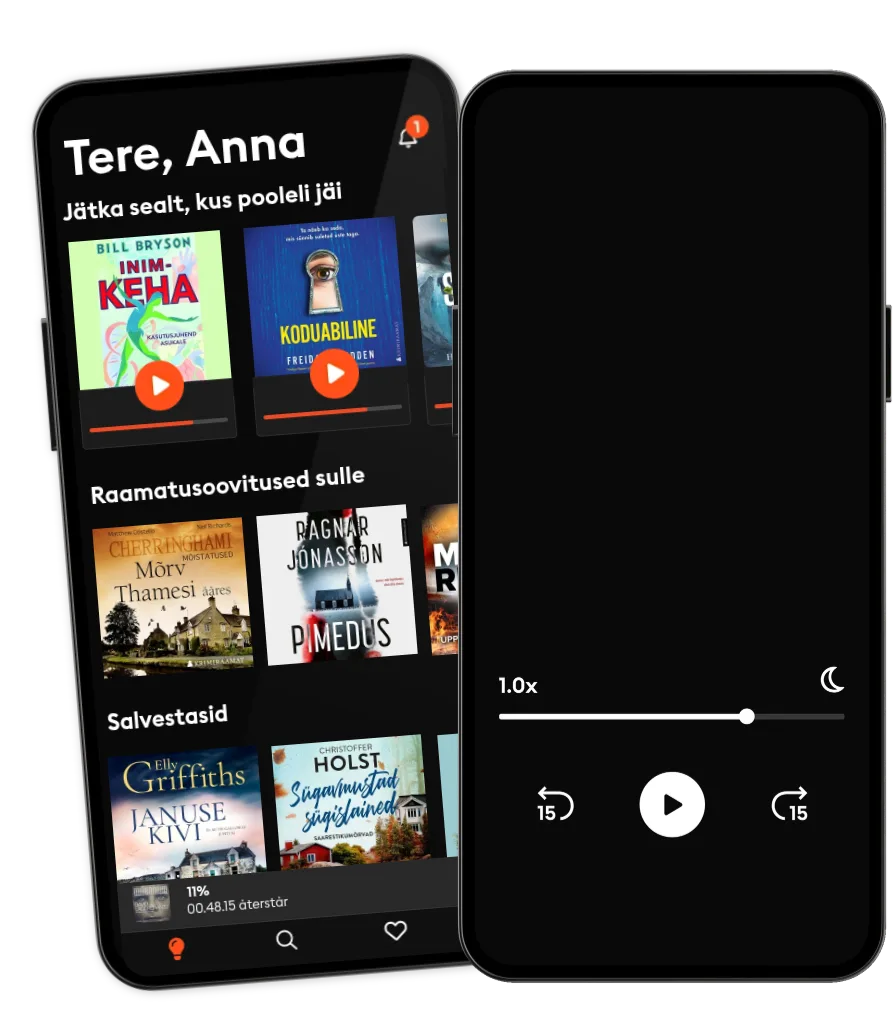
Touchpad Prime Ver. 2.1 Class 1
- Autor
- Kirjastaja
- Keel
- inglise
- Vorming
- Kategooria
Teadmiskirjandus
Computer Science Textbook Designed for Joyful Learning
KEY FEATURES - National Education Policy 2020 - QR Code: Scan the QR Code given on each chapter to start chapter animation. - Fun Fact!: This presents a fact about the topic. - Computer Ethics: This section describes the best computer practices to develop conscious thinking. - Group Task: This section focuses on peer learning to improve coordination. - Soft Hint: This section provides technology specific knowledge to students, keeping them up to date. - Digital Resources
DESCRIPTION Touchpad Prime (Version 2.1) is based on Windows 10 and MS Office 2016. The books have been designed in such a way that teachers can use them as tools to integrate computer science with other subjects and skills. The chapters introduce the concepts in a simple and easy to understand language that helps the students to learn the concepts easily.
The content has been developed using a conversational style for the young generation to make it an interesting read. There are three characters found in the chapters discussing various topics to make the learning process more interactive for the student.
In order to emphasize on the use of concepts in this book, "Mind Drill" has been added to challenge students and encourage learning. Mind drill contains different sections to engage the students in meaningful learning process, such as Rapid Fire, Evaluation Time, Activity Time, Hands-On, Find Out, Group Task and In the Lab. This book also incorporates elements like Warm Up, Fun Fact, Soft Hint, Word Bank, Let’s Revisit, Computer Ethics as important tools to enhance teaching-learning process.
WHAT WILL YOU LEARN You will learn about: - Fundamentals of computers - ICT Tools - Computational Thinking - Computer Parts - Tux Paint - Paint
WHO THIS BOOK IS FOR Grade - 1
TABLE OF CONTENTS 1. What are Machines? 2. Exploring a Computer 3. Familiarity with Computer Parts 4. Exploring the Keyboard 5. Exploring the Mouse 6. Let's Use Tux Paint 7. Let's Use Paint 8. Project 9. OGO Cyber Sample Questions
© 2021 Orange Education Pvt Ltd (E-raamat): 9789390475544
Väljaandmise kuupäev
E-raamat: 20. november 2021
- Lilledele värsket vett Valérie Perrin
4.8
- Tegevjuhi päevik Steven Bartlett
- Kolgas Max Seeck
5
- Neitsi Maarja neli päeva Leelo Tungal
4.5
- Toateenija saladus Nita Prose
4.8
- Ekraaniaju Anders Hansen
5
- Cinnamon Fallsi saladus R.L. Killmore
5
- Kihnu Virve. Nagu linnukene oksal Tiina Laanem
5
- Lapsehoidja Sofie Sarenbrant
4.7
- Lase mind sisse Claire McGowan
4.3
- Tüdrukute õhtu – Tove Tönniesi mõrv Lars Olof Lampers
4.4
- Pronksist unelmad Camilla Läckberg
5
- Kaabaka surm M. C. Beaton
- Teise võimaluse villa Jennifer Bohnet
4.2
- Mõtle selgelt! Shane Parrish
5
- Kallim Freida McFadden
4.8
- Kolgas Max Seeck
5
- Pulmarahvas Alison Espach
4.5
- Lilledele värsket vett Valérie Perrin
4.8
- Viimne vanne M. W. Craven
4.7
- Pronksist unelmad Camilla Läckberg
5
- Koduabiline jälgib sind Freida McFadden
5
- Lapsehoidja Sofie Sarenbrant
4.7
- Teise võimaluse villa Jennifer Bohnet
4.2
- Hõbedased tiivad Camilla Läckberg
4.3
- Tüdrukute õhtu – Tove Tönniesi mõrv Lars Olof Lampers
4.4
- Õpetaja Freida McFadden
4.7
- Apteeker Melchior ja nõiutud kabel Indrek Hargla
4.9
- Koduabiline Freida McFadden
4.9
- Tuhat nuga selga Verni Leivak
4.3
- Kallim Freida McFadden
4.8
- Kolgas Max Seeck
5
- Viimne vanne M. W. Craven
4.7
- Pronksist unelmad Camilla Läckberg
5
- Pulmarahvas Alison Espach
4.5
- Koduabiline jälgib sind Freida McFadden
5
- Lapsehoidja Sofie Sarenbrant
4.7
- Tuhat nuga selga Verni Leivak
4.3
- Tüdrukute õhtu – Tove Tönniesi mõrv Lars Olof Lampers
4.4
- Hõbedased tiivad Camilla Läckberg
4.3
- Teise võimaluse villa Jennifer Bohnet
4.2
- Koduabiline Freida McFadden
4.9
- Koduabilise saladus Freida McFadden
4.6
- Toateenija saladus Nita Prose
4.8
- Cinnamon Fallsi saladus R.L. Killmore
5
Vali pakett
Kokku üle 700 000 raamatu 4 keeles
Suur valik eestikeelseid raamatuid
Uusi raamatuid iga nädal
Kids Mode lastesõbralik keskkond
Unlimited
14.99 € /kuus
Tühista igal ajal
Unlimited (aastane)
119.99 € /aasta
Säästa 33%
Eesti
Eesti