945: Chrome Dev Tools MCP Server
- Autor
- Osa
- 948
- Avaldatud
- 13. okt 2025
- Kirjastaja
- 0 Hinnangud
- 0
- Osa
- 948 of 966
- Kestus
- 29 min
- Keel
- inglise
- Vorming
- Kategooria
- Teadmiskirjandus
Scott and Wes dive into Chrome’s new MCP server; a dev tools API powered by Puppeteer that gives your scripts, editors, and AI agents full access to Chrome. They break down how it works, what it can (and can’t) do, and how it might change debugging and automation for developers
Show Notes
00:00 Welcome to Syntax!
01:15 Syntax San Francisco Meetup.
01:55 We need your Spooky Stories!
02:42 What is an MCP Server?
04:28 MCP servers are not only for code editors.
06:43 Brought to you by Sentry.io.
07:49 Dev Tools MCP is similar to Puppeteer.
09:20 Setting up an MCP Server.
11:36 Example of MCP with Dominos Pizza.
13:23 Accessing Dev tools from your editor.
14:23 In VS Code, you can “Open Link”.
15:22 Using the MCP server.
16:26 Chrome has Debug insights inside of chrome’s dev tools.
18:38 Real world things the Chrome MCP server can do.
18:43 Analyzing performance.
19:55 Taking screenshots.
21:17 Performance fix feedback loop.
22:33 Remote connecting browsers.
24:54 Browser-use.
25:18 What are the limitations?
Hit us up on Socials!
Syntax: X Instagram Tiktok LinkedIn Threads
Wes: X Instagram Tiktok LinkedIn Threads
Scott: X Instagram Tiktok LinkedIn Threads
Randy: X Instagram YouTube Threads
Loe ja kuula
Astu lugude lõputusse maailma
- Suurim valik eestikeelseid audio- ja e-raamatuid
- Proovi tasuta
- Loe ja kuula nii palju, kui soovid
- Lihtne igal ajal tühistada
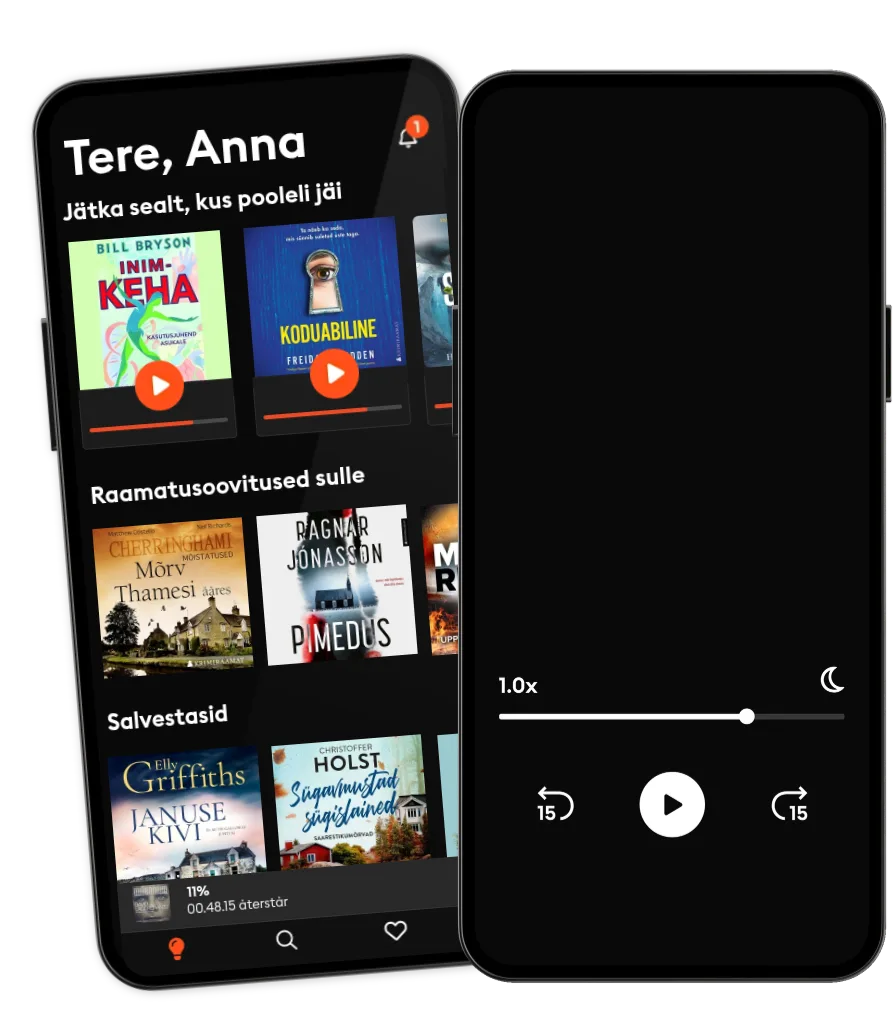
Muud podcastid, mis võivad sulle meeldida ...
- Risky BusinessPatrick Gray
- Short WaveNPR
- Fantasy FangirlsFantasy Fangirls
- NPR's Book of the DayNPR
- Diddy On TrialBBC Sounds
- PäikesejänkudDaniel Veinbergs & Roger Andre
- Denim Dream podcast "Mis moodi"?DenimDream
- TissidentDelfi Meedia
- Vilja Kiisler küsibDelfi Meedia
- Petrone Print: Reisid ja raamatudEpp Petrone
- Risky BusinessPatrick Gray
- Short WaveNPR
- Fantasy FangirlsFantasy Fangirls
- NPR's Book of the DayNPR
- Diddy On TrialBBC Sounds
- PäikesejänkudDaniel Veinbergs & Roger Andre
- Denim Dream podcast "Mis moodi"?DenimDream
- TissidentDelfi Meedia
- Vilja Kiisler küsibDelfi Meedia
- Petrone Print: Reisid ja raamatudEpp Petrone
Eesti
Eesti