Comprehensive Computer Learning
- Av
- Forlag
- Språk
- Engelsk
- Format
- Kategori
Fakta og dokumentar
The book is designed to provide you with everything you need for your formal introduction to the world of computers. It's the one book that covers everything that a reader needs to know about computers - Hardware and software of a computer; setting up a new computer; using Microsoft Office and other popular software connecting to the Internet; working with digital media; burning custom CD/DVD; watching movies; managing money online; setting up home networks; keeping PCs running reliably; protecting your PC from spam, viruses, and spyware; cleaning your PC properly, etc. This comprehensive guide uses easy-to-follow steps and screenshots, and clear, concise language to show the simplest ways to get things done with your PC. Contents:
Section–I Introduction to Computer Chapter 1 – An Introduction Chapter 2 – The First Steps Chapter 3 – Mastering I/O Devices Section–II Managing Your Computer Chapter 4 – Windows, GUI & Operating System Chapter 5 – Personalizing Windows Chapter 6 – Creating & Managing User Accounts Chapter 7 – Managing Disk, Folders & Files Chapter 8 – Running Installing & Re-installing Programs Chapter 9 – Installing & Managing Additional Hardware Devices Chapter 10 – Windows Inbuilt Games, Applications, Accessories, Word Processors Chapter 11 – Networking and Basics of Internet Chapter 12 – Disk Operating System (DOS) Section–III Getting Down to Business Chapter 13 – Installing MS Office 2010 Chapter 14 – Introduction to MS Office Programs Chapter 15 – Get more from MS Office Chapter 16 – Welcome to MS Word 2010 Chapter 17 – DTP using MS Word Chapter 18 – Welcome to Microsoft PowerPoint 2010 Chapter 19 – Welcome to MS Excel Chapter 20 – Welcome to Publisher Chapter 21 – MS Outlook Chapter 22 – Adobe Photoshop Chapter 23 – Tally 9 Basics Section–IV Going Digital with Music, Photos, & Video Chapter 24 – Music Chapter 25 – Photos Chapter 26 – Videos and Media Chapter 27 – Gaming Section–V Tapping the Power of the Internet Chapter 28 – Getting Wired to the Internet Chapter 29 – Google Search, Email and More Chapter 30 – YouTube Chapter 31 – Twitter Chapter 32 – Communicating One-on-One in Real Time Chapter 33 – Saving and Making Money Online Chapter 34 – Blogs & Web Page Chapter 35 – Internet Safety Section–VI Maintaining/Troubleshooting your Computer Chapter 36 – Maintenance/Troubleshooting Section–VII Add-Ons Chapter 37 – Texting Slang Chapter 38 – Emoticons
© 2018 V&S Publishers (E-bok): 9789350574089
Utgivelsesdato
E-bok: 21. desember 2018
Andre liker også ...
- Skriket Jan-Erik Fjell
4.2
- Hushjelpen Freida McFadden
4.4
- Appelsinparken Merete Lien
3.9
- Dagene som kommer Mélissa Da Costa
4
- Jakten på en serieovergriper Anne-Britt Harsem
4.8
- Sommer på Himmelfjell Kjersti Herland Johnsen
4.1
- Hushjelpens hemmelighet Freida McFadden
4.3
- Stormberget Liza Marklund
4
- Jordmoren i Auschwitz Anna Stuart
4.8
- Høk over høk Jan Guillou
3.5
- Tørt land Jørn Lier Horst
4.3
- Markens grøde Knut Hamsun
4.8
- Hemmeligheten Lee Child
3.8
- Glemt på en søndag Valérie Perrin
4
- Blåregn Merete Lien
4.3
Derfor vil du elske Storytel:
Over 900 000 lydbøker og e-bøker
Eksklusive nyheter hver uke
Lytt og les offline
Kids Mode (barnevennlig visning)
Avslutt når du vil
Unlimited
For deg som vil lytte og lese ubegrenset.
219 kr /måned
Lytt så mye du vil
Over 900 000 bøker
Nye eksklusive bøker hver uke
Avslutt når du vil
Premium
For deg som lytter og leser ofte.
189 kr /måned
Lytt opptil 50 timer per måned
Over 900 000 bøker
Nye eksklusive bøker hver uke
Avslutt når du vil
Family
For deg som ønsker å dele historier med familien.
Fra 289 kr /måned
Lytt så mye du vil
Over 900 000 bøker
Nye eksklusive bøker hver uke
Avslutt når du vil
289 kr /måned
Basic
For deg som lytter og leser av og til.
149 kr /måned
Lytt opp til 20 timer per måned
Over 900 000 bøker
Nye eksklusive bøker hver uke
Avslutt når du vil
Få 50 % rabatt i 3 måneder 💰📚
Kos deg med ubegrenset tilgang til mer enn 900 000 titler.
- Lytt og les så mye du vil
- Eksklusive nyheter hver uke
- Utforsk et stort bibliotek med fortellinger
- Over 1500 serier på norsk
- Ingen bindingstid, avslutt når du vil
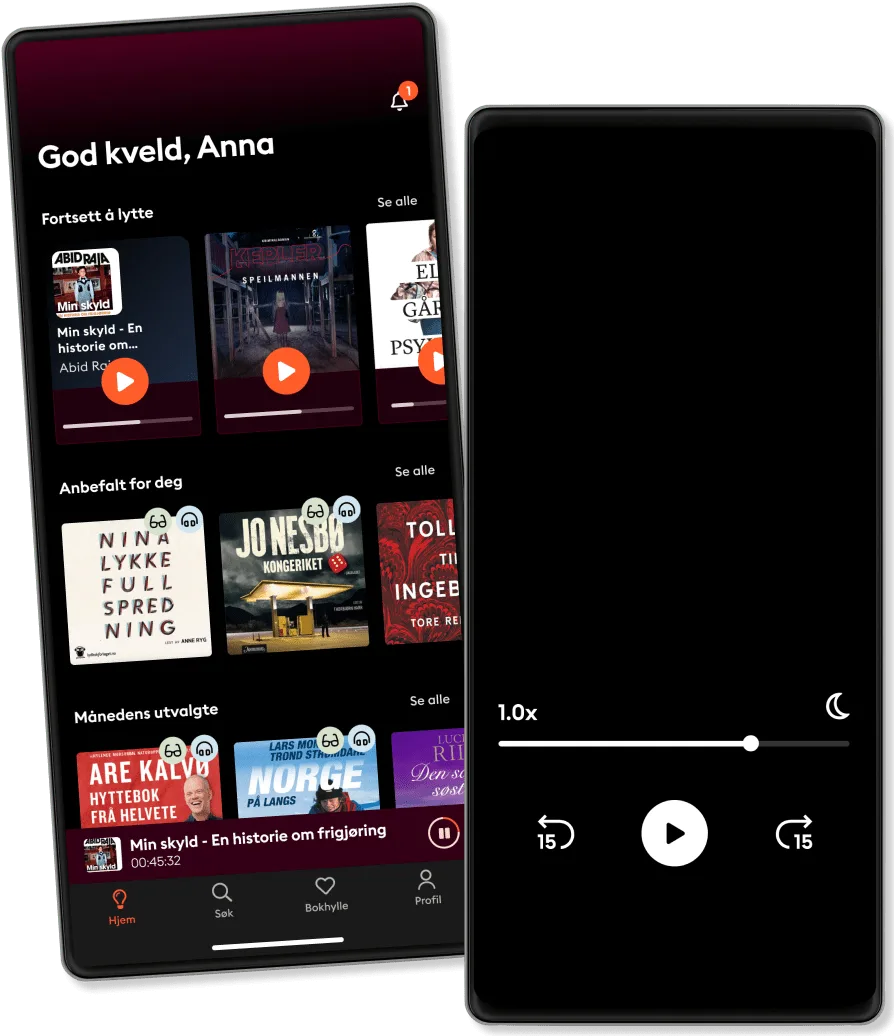
Norsk
Norge