Microsoft Skype For Business 2016 Keyboard Shortcuts for Windows
- Av
- Forlag
- Serier
1 av 3
- Språk
- Engelsk
- Format
- Kategori
Fakta og dokumentar
Get connected without delay.
Skype For Business connects you with your friends, family, coworkers and many others cost effectively.
The design of the program makes using mouse for it okay but it is better when combined with essential keyboard shortcuts.
Skype users need keyboard shortcuts so as to use the devices well and flow in their conversations. That is why we painstakingly compiled a list of keyboard shortcuts for them.
Using keyboard shortcuts in Skype For Business is an experience every Skype user ought to have.
The topics in this book includes:
Learn how mousing and keyboarding work.
Know more about your keyboard.
Become acquainted with the 15 special keyboard shortcuts you should know as a computer user.
General (Any Window) keyboard shortcuts.
keyboard shortcuts in Skype For Business Main Window.
Work on Contacts List using keyboard shortcuts.
Work on Contact Card using keyboard shortcuts.
View Conversation Window with keyboard shortcuts.
Call Controls (Conversation Window) keyboard shortcuts.
Video (Conversation Window) keyboard shortcuts.
IM (Conversation Window) keyboard shortcuts.
keyboard shortcuts for Conversation or Meeting Stage.
keyboard shortcuts for Conversation Environment.
use keyboard shortcuts for PPT Sharing: Legacy PPT Viewer.
Use shortcuts in Tabbed Conversations.
Use keyboard shortcuts for Persistent Chat.
© 2016 U. C-Abel Books (E-bok): 6610000153305
Utgivelsesdato
E-bok: 30. juli 2016
Andre liker også ...
- Skriket Jan-Erik Fjell
4.2
- Stormberget Liza Marklund
4
- Jakten på en serieovergriper Anne-Britt Harsem
4.8
- Hushjelpen Freida McFadden
4.4
- Jordmoren i Auschwitz Anna Stuart
4.8
- Perfekte forbrytelser finnes ikke Steinar H. Nygaard
4.1
- Makten og æren Henrik H. Langeland
4.3
- Hemmeligheten Lee Child
3.8
- Appelsinparken Merete Lien
3.9
- Polarsirkelen Liza Marklund
3.8
- Markens grøde Knut Hamsun
4.8
- Hushjelpens hemmelighet Freida McFadden
4.3
- Tørt land Jørn Lier Horst
4.3
- Glemt på en søndag Valérie Perrin
4
- Kallmyren Liza Marklund
4.3
Derfor vil du elske Storytel:
Over 900 000 lydbøker og e-bøker
Eksklusive nyheter hver uke
Lytt og les offline
Kids Mode (barnevennlig visning)
Avslutt når du vil
Unlimited
For deg som vil lytte og lese ubegrenset.
219 kr /måned
Lytt så mye du vil
Over 900 000 bøker
Nye eksklusive bøker hver uke
Avslutt når du vil
Premium
For deg som lytter og leser ofte.
189 kr /måned
Lytt opptil 50 timer per måned
Over 900 000 bøker
Nye eksklusive bøker hver uke
Avslutt når du vil
Family
For deg som ønsker å dele historier med familien.
Fra 289 kr /måned
Lytt så mye du vil
Over 900 000 bøker
Nye eksklusive bøker hver uke
Avslutt når du vil
289 kr /måned
Basic
For deg som lytter og leser av og til.
149 kr /måned
Lytt opp til 20 timer per måned
Over 900 000 bøker
Nye eksklusive bøker hver uke
Avslutt når du vil
Få 50 % rabatt i 3 måneder 💰📚
Kos deg med ubegrenset tilgang til mer enn 900 000 titler.
- Lytt og les så mye du vil
- Utforsk et stort bibliotek med fortellinger
- Over 1500 serier på norsk
- Ingen bindingstid, avslutt når du vil
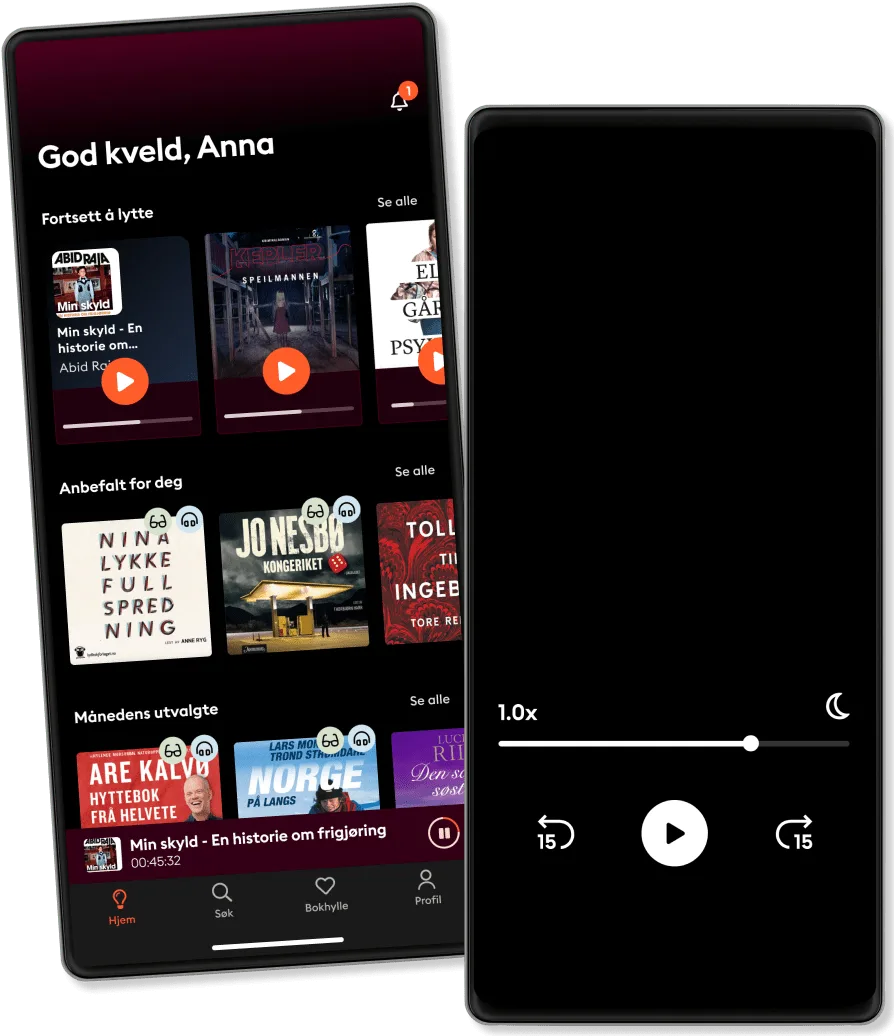
Norsk
Norge