Black week: Nyt 3 kk -50%
Astu tarinoiden maailmaan
- Pohjoismaiden suosituin ääni- ja e-kirjapalvelu
- Uppoudu suureen valikoimaan äänikirjoja ja e-kirjoja
- Storytel Original -sisältöjä yksinoikeudella
- Ei sitoutumisaikaa
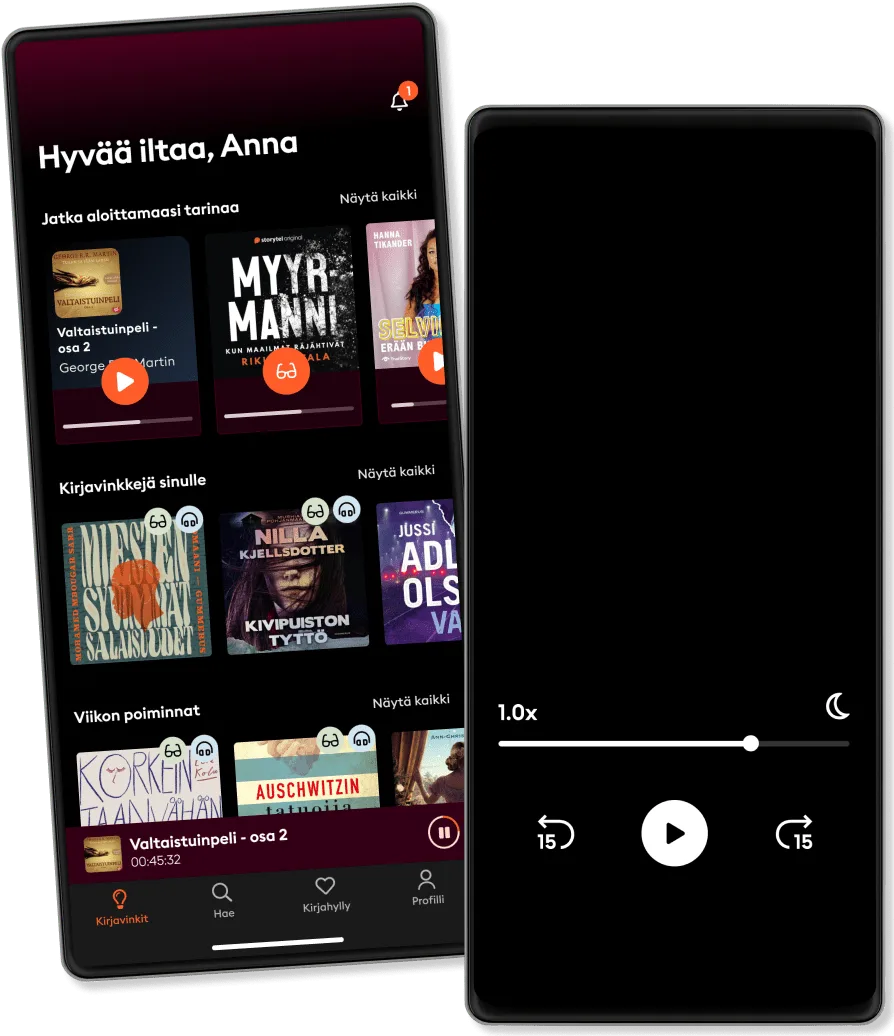
Exploring Chromebook - 2025 Edition: The Illustrated, Practical Guide to using Chromebook
- Kirjailija
- Julkaisija
- Sarja
8 / 21
- Kielet
- Englanti
- Formaatti
- Kategoria
Tietokirjallisuus
Unlock the full potential of your Chromebook with the ultimate step-by-step guide updated for 2025-perfect for new Chromebook owners, seniors learning technology, students and teachers using Google Workspace, parents managing child accounts, and anyone looking for a simple and effective way to learn how to use their Chromebook.
Written by bestselling author Kevin Wilson, Exploring Chromebook: 2025 Edition is your essential companion to getting the most out of Chromebook and Google's cloud-based tools.
Whether you're new to Chromebook or upgrading to a Chromebook Plus, this guide offers clear instructions, full-color illustrated screenshots, and video tutorials to help you master everything from setup to advanced features.
What you'll learn:
Chromebook setup and configuration
Customizing your Chromebook with wallpapers and themes
Using Google Drive, Docs, Sheets, Slides, Gmail, and Calendar for everyday productivity
Navigating Chromebook with the touchpad, keyboard, app shelf, launcher, and system tray
Transferring files from USB drives, external storage, or the cloud
Connecting printers, Bluetooth accessories, Wi-Fi networks, Android phones, and iPhones
Setting up user accounts, enabling parental controls, and monitoring screen time with Family Link
Managing apps from the Play Store, Chrome Web Store, and Linux
Accessing another computer with Chrome Remote Desktop and syncing settings across devices
Adjusting network, display, power, and input settings to suit your workflow
Exploring new features such as Phone Hub, Virtual Desks, light/dark themes, and webcam/microphone enhancements
Introducing Google Gemini AI with tools for writing, research, translation, and content creation
Keeping your Chromebook secure with sandboxing, verified boot, encryption, and auto updates
Bonus Features:
Written in plain English with full-color screenshots and illustrations
Includes linked video tutorials for visual learners
Designed with beginners and seniors in mind-no technical jargon or prior experience needed
© 2025 Elluminet Press (E-kirja): 9781917945172
Julkaisupäivä
E-kirja: 31. elokuuta 2025
- Erikoisjoukoissa – Janne Lehtosen tarina Kati Pukki
4.6
- Niko: Kaikki mitä en ole kertonut Mari Koppinen
4.2
- Hupparizombi Eve Hietamies
4.3
- Ei sinun lapsesi Nilla Kjellsdotter
4
- Henna Björk: Hydra Christian Rönnbacka
4.2
- JHT – Missio vai mielenrauha Oskari Saari
4.3
- Herta 3 Anna Sundbeck Klav
4.1
- Myrskynsilmä: Empyreum 3 Rebecca Yarros
4.2
- Mira Óskar Guðmundsson
3.7
- Liekki Tuomas Milonoff
4.2
- Tom Sjöberg – Rööperin katupoika Lamppu Laamanen
3.9
- Matriarkka Enni Mustonen
4
- Vitsipitsa – täytteenä Tinke ja Nedde Juhana Salakari
4.4
- Viimeinen vääntö Seppo Jokinen
4.4
- Yhden kesän juttu Abby Jimenez
4.1
Valitse tilausmalli
Yli miljoona tarinaa
Suosituksia juuri sinulle
Uusia Storytel Originals + eksklusiivisia sisältöjä kuukausittain
Turvallinen Kids Mode
Ei sitoutumisaikaa
Standard
Sinulle joka kuuntelet säännöllisesti.
16.99 € /kuukausi
Ei sitoutumisaikaa
Premium
Sinulle joka kuuntelet ja luet usein.
19.99 € /kuukausi
Ei sitoutumisaikaa
Flex
Sinulle joka kuuntelet vähemmän.
9.99 € /kuukausi
Säästä käyttämättömät tunnit, max 20h
Ei sitoutumisaikaa
Unlimited
Sinulle joka haluat rajattomasti tarinoita.
29.99 € /kuukausi
Ei sitoutumisaikaa
Family
Kun haluat jakaa tarinoita perheen kanssa.
Alkaen 26.99 € /kuukausi
Ei sitoutumisaikaa
26.99 € /kuukausi
Suomi
Suomi