Black week: Nyt 3 kk -50%
Astu tarinoiden maailmaan
- Pohjoismaiden suosituin ääni- ja e-kirjapalvelu
- Uppoudu suureen valikoimaan äänikirjoja ja e-kirjoja
- Storytel Original -sisältöjä yksinoikeudella
- Ei sitoutumisaikaa
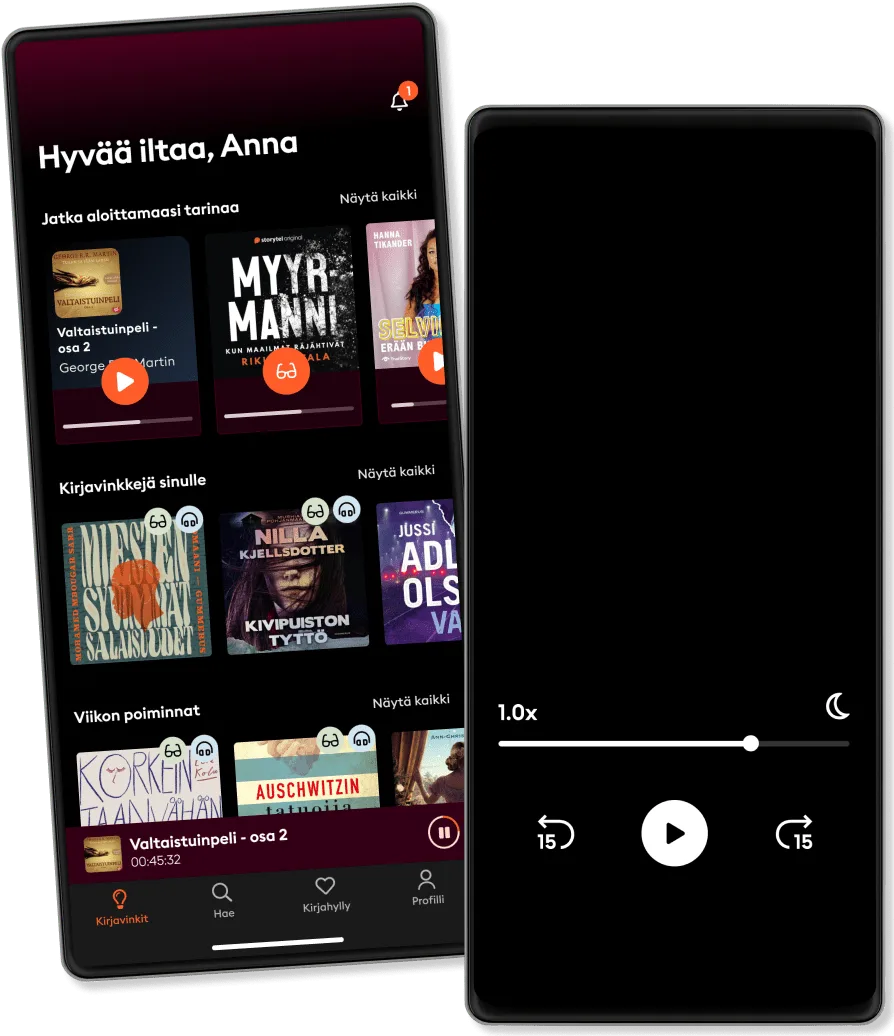
How To Use Microsoft Word 2010: Your Step By Step Guide To Using Microsoft Word 2010
- Kirjailija
- Lukija
- Julkaisija
- Kesto
- 0T 52M
- Kielet
- Englanti
- Formaatti
- Kategoria
Tietokirjallisuus
If you want to learn how to use Word documents, then get the How To Use Microsoft Word 2010 step-by-step guide.
The tactics and techniques in this single guide are scripted to aid the user in documenting their text material easily by using Microsoft Word 2010.
With the handy step-by-step guidelines of this guide, it is easier to meet the diversified textual file documentation requirement. Undoubtedly, this study guide will assist you to make standardized formatting and content scheduling of documents in minimum possible time.
This study guide offers the following substantial benefits to its booklovers:
This guide will assist you in using pre-defined and built-in document themes and templates. You will learn standard documentation from scratch to highly professional and featured document files. Microsoft Word 2010 equips the user with the powerful set of editing tools and commands for outlining the document. Microsoft Word 2010 will also guide how to format a small portion of text, a whole paragraph, a full document and or an entire long document file. You will also learn to add several illustration types such as shapes, charts, tables, etc. to organize different text contents and therefore making the document convey its main theme to the audience visually. The guide will also help you to change the preface and formatting of your documents by employing a simple step-by-step process. You will also learn how pictures are formatted by using the new and cool tools of Microsoft Word 2010 such as background removal, artistic effect, etc. Microsoft Word 2010 also offers tools to customize the document file such as built-in styles, columns, and the creation of section and page breaks. You can use header and footer to display main ideas, document titles, page numbers, etc. on each document page.
© 2020 HowExpert (Äänikirja): 9781647582739
Julkaisupäivä
Äänikirja: 13. maaliskuuta 2020
Saattaisit pitää myös näistä
- HowExpert Guide to Mystic, Connecticut: 101 Tips on Where to Eat, Play, Stay, and Explore in Mystic, Connecticut HowExpert
- Narrated by the Author: How to Produce an Audiobook on a Budget Renee Conoulty
- THE INTERMITTENT FASTING BIBLE FOR WOMEN COOKBOOK: 222 Recipes for Achieving Your Ideal Weight Tess Hardy
- Grocery Couponing Secrets: How To Save Money on Groceries HowExpert
- How To Coach Girls’ High School Basketball: A Quick Guide on Coaching High School Female Basketball Players HowExpert
- Conscientiousness: How to Develop Conscientiousness, The Underlying Trait of Achievement and Business Success Steven West
- How To Start a Rock Band: Your Step By Step Guide To Starting a Rock Band HowExpert
- Extreme Ironing 101: A Quick Guide on How to Extreme Iron Step by Step from A to Z HowExpert
- HowExpert Guide to Ephemera Collectibles: 101+ Tips to Learn How to Buy, Sell, Authenticate, and Care for Your Ephemera Collection HowExpert
- Framley Parsonage Anthony Trollope
- Elizabeth Gaskell - Round The Sofa: "A little credulity helps one on through life very smoothly." Elizabeth Gaskell
- Women: “It was annoying how her voice, though never loud, pursued him” Booth Tarkington
- HowExpert Guide to RV Life: 101+ Tips to Learn How to Buy, Drive, and Maintain a Recreational Vehicle to Travel and Live the RV Lifestyle HowExpert
- Survive The New Pandemic Era: Learning Modern Survival Lifestyles Esther M Harrison
- Florence Kelley and the Children: Factory Inspector in 1890’s Chicago Leigh Buchanan Bienen
- The Retention Revolution: 7 Surprising (and Very Human!) Ways to Keep Employees Connected to Your Company Erica Keswin
- The Rover Joseph Conrad
- Common Sense Thomas Paine
- World Economy in 2017 Introbooks Team
- Chance - "It is to be remarked that a good many people are born curiously unfitted for the fate waiting them on this earth": "It is to be remarked that a good many people are born curiously unfitted for the fate waiting them on this earth." Joseph Conrad
- The Æneid: 'Long labors, both by sea and land, he bore'' Virgil
- The Man Who Knew Too Much G.K. Chesterton
- Erikoisjoukoissa – Janne Lehtosen tarina Kati Pukki
4.6
- Niko: Kaikki mitä en ole kertonut Mari Koppinen
4.2
- Hupparizombi Eve Hietamies
4.3
- Henna Björk: Hydra Christian Rönnbacka
4.2
- JHT – Missio vai mielenrauha Oskari Saari
4.3
- Ei sinun lapsesi Nilla Kjellsdotter
4
- Mira Óskar Guðmundsson
3.7
- Matriarkka Enni Mustonen
4
- Liekki Tuomas Milonoff
4.2
- Viimeinen vääntö Seppo Jokinen
4.4
- Myrskynsilmä: Empyreum 3 Rebecca Yarros
4.2
- Herta 3 Anna Sundbeck Klav
4.1
- Tom Sjöberg – Rööperin katupoika Lamppu Laamanen
3.9
- Pyykkipäivä Maija Kajanto
4
- Tyynysotamies Reijo Mäki
3.5
Valitse tilausmalli
Yli miljoona tarinaa
Suosituksia juuri sinulle
Uusia Storytel Originals + eksklusiivisia sisältöjä kuukausittain
Turvallinen Kids Mode
Ei sitoutumisaikaa
Standard
Sinulle joka kuuntelet säännöllisesti.
1 käyttäjätili
50 tuntia/kuukausi
Ei sitoutumisaikaa
Premium
Sinulle joka kuuntelet ja luet usein.
1 käyttäjätili
100 tuntia/kuukausi
Ei sitoutumisaikaa
Flex
Sinulle joka kuuntelet vähemmän.
1 käyttäjätili
20 tuntia/kuukausi
Säästä käyttämättömät tunnit, max 20h
Ei sitoutumisaikaa
Unlimited
Sinulle joka haluat rajattomasti tarinoita.
1 käyttäjätili
Kuuntele ja lue rajattomasti
Ei sitoutumisaikaa
Family
Kun haluat jakaa tarinoita perheen kanssa.
2-6 tiliä
100 tuntia/kk jokaiselle käyttäjälle
Ei sitoutumisaikaa
2 käyttäjätiliä
26.99 € /kuukausiSuomi
Suomi