Słuchaj i czytaj kiedy chcesz
Romans na spacerze? Kryminał w drodze do pracy? Wciągający thriller, gdy gotujesz? Z ponad 500 tys. tytułów do wyboru, nigdy nie zabraknie Ci najlepszych historii. Zacznij słuchać już dziś - ale uważaj, te emocje uzależniają!
- Wypróbuj przez 7 dni
- Czytaj i słuchaj jak chcesz i ile chcesz
- Ponad 500 000 tytułów
- Tytuły dostępne wyłącznie w Storytel oraz Storytel Originals
- Łatwa rezygnacja w dowolnym momencie
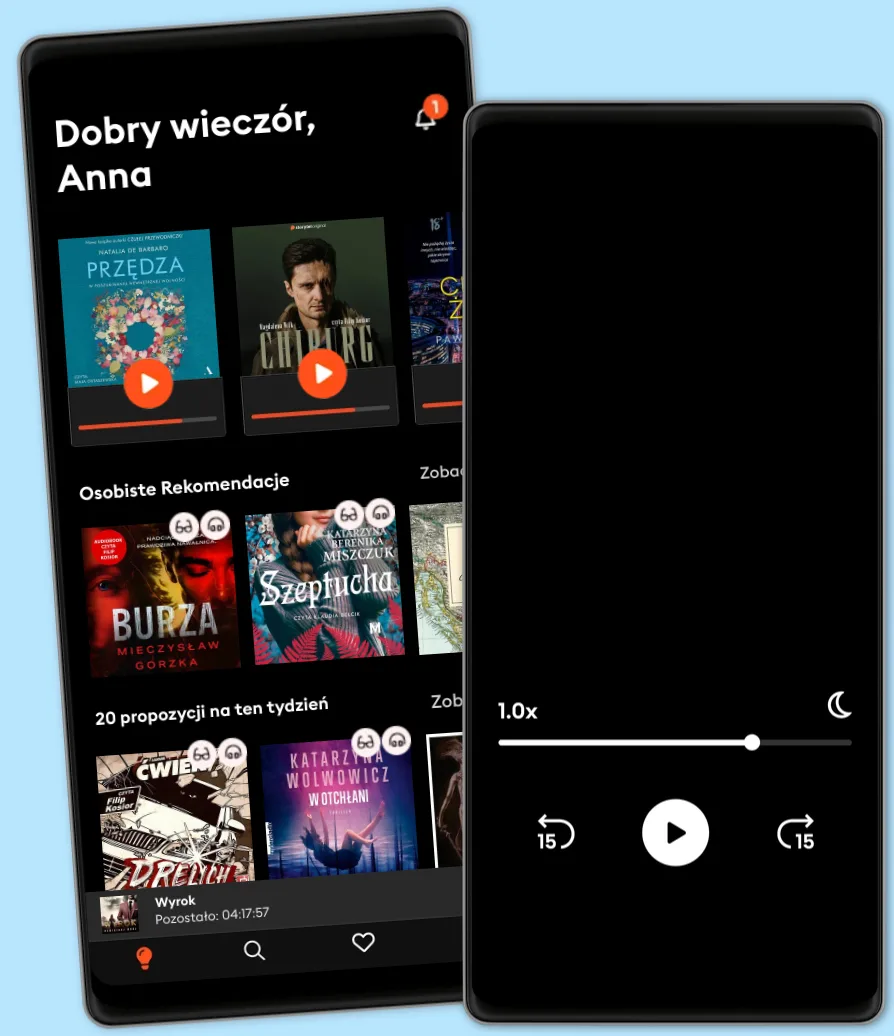
Learn Excel in 24 Hours
- Autor
- Wydawca
- 2 ocena
3.5
- Język
- Angielski
- Format
- Kategoria
Literatura Faktu
Learn to automate Excel using VBA (Visual Basic for Applications)
VBA is a event driven programming language and you can program any actions that you would do manually in an Excel.
You can automate Excel using VBA to pull data from multiple sources, process data, generate reports and graphs and so much more. Called as Macros they help automate repetitive task.
Here is what is included-
Table Of Content
Chapter 1: Introduction to Macros in Excel
What is a macro?
The importance of macros in Excel
What is VBA in a layman's language?
Macro Basics Step by step example of recording macros in Excel
Enable Developer Option
Chapter 2: Your Fist VBA in Excel
What is VBA?
Why VBA?
Personal & business applications of VBA in excel
Visual Basic for Applications VBA basics
Enable Developer Option
Step by step example of creating a simple EMI calculator in Excel
Chapter 3: VBA Data Types, Variables & Constant
VBA Variables
Excel VBA Data-Types
Constant in VBA
Chapter 4: VBA Arrays
What is an Array?
What are Advantages of arrays?
Types of arrays
VBA Array Demonstrated with Example
Testing our application
Chapter 5: VBA Excel Form Control & Activex Control
Creating VBA Form/GUI controls in Excel
How to use ActiveX control in VBA
Prerequisite
Chapter 6: VBA Arithmetic Operators
Chapter 7: VBA String Operators
Chapter 8: VBA Comparison Operators
Chapter 9: VBA Logical Operators
Chapter 10: Excel VBA Call a Subroutine
What is Subroutine?
Why use subroutines
Rules of naming subroutines and functions
Subroutine practical example
Chapter 11: Excel VBA Function Tutorial: Return, Call, Examples
Chapter 12: VBA Range Objects
What is VBA Range?
Introduction to Referencing Objects in VBA
How to refer to Excel VBA Range Object using Range property
Refer to a Single cell using the Worksheet.Range Property
Cell Property
Range Offset property
© 2021 PublishDrive (E-book): 6610000317431
Wydanie
E-book: 12 listopada 2021
Inni polubili także ...
- Grow Your Money Online Bundle, 2 in 1 Bundle: Money-Making Hacks and Money Making Ideas C.M. Smith
- Summary of Harry Lorayne's Ageless Memory IRB Media
- How To Read People Like A Book: Communication & Social Skills Training - How You Can Analyze People, Understand Body Language, Master Small Talk & Connect Effortlessly Sarah Evanson
- Are You Listening: Maximize Your Listening Skills & Get People to Hear YOU! Marsha Sue Petrie
- Summary of The Sleep Revolution: by Arianna Huffington | Includes Analysis: by Arianna Huffington | Includes Analysis IRB Media
- The Book of Decision: Living in the Light of Reason Arcturus Publishing
- Positive Life Answers: Overcoming Obstacles to Achieving Your Vision & Goals Dr. Mary Ann Mercer
- Plant Based Smoothie Recipes : 2 Pack - Avocado & Spicy Anti – Inflammatory Smoothies Melody Rayne
- Motivated to Learn: How to motivate yourself for learning, make starting to learn easier and keep motivation to learn David Velthuis
- Robert's Rules of Order: A Comprehensive Guide to Robert’s Rules of Order John Cummings
- Public Speaking Extraordinaire - Unlock an Abundance of Opportunities: Master Public Speaking and Become A Sought After Expert and Leader in Your Industry Empowered Living
- How to Get a Job Quickly in Linkedin MAX EDITORIAL
- Summary: High Performance Habits: How Extraordinary People Become That Way by Brendan Burchard: Key Takeaways, Summary & Analysis Brooks Bryant
- Stretching Your Way to a Pain-Free Life: Illustrated Stretches for Sports, Medical Conditions and Specific Muscle Groups Aaron Taylor
- IMPROVE COMMUNICATION SKILLS: Discover the Power of Clear, Confident, and Effective Communication in All Areas of Your Life (2023 Guide for Beginners) Hazel Robinett
- Top 5 Modern Diets to Improve your Health, Wealth, and Consciousness: Mediterranean, Ketogenic, Vegetarian, Vegan, Paleo Diets with Meal Pans and Shopping Lists: Mediterranean, Ketogenic, Vegetarian, Vegan, Paleo Diets with Meal Pans and Shopping Lists Nelly Greenleaf
- Secrets of the Permafree Book: How to Publish a Free Book on Amazon Dale L. Roberts
- Small Talk: A Shy Introverts Guide to Being More Likeable and Building Better Relationships, Even If You Have Social Anxiety, Including Conversation Starters and Tips for Improving Your Social Skills Matt Holden
- Our Learning Brain: Engaging Your Brain for Learning & Habit Change (#1 in the MAXIMISING BRAIN POTENTIAL series) Celine Mullins
- Lessons From 21 Films M.H.Abou-Zaki
- Speed Reading Secrets: Techniques to Read Faster and Retain More Lucas Adams
- Crush Your Job Interviews: Time to Shine. Show What You Are Worth, Eliminate Anxiety and Ace that Interview. Includes Expert Tricks to Navigating the Most Difficult Interview Questions of All-Time Ray Black
- Accelerated Learning with Emotional Intelligence: Master Emotional Agility to Use Advanced Learning Strategies to Speed Reading, Memory Improvement, Greater Retention and Systematic Expertise Mary L. Poulsen
- How to Make Friends & Improve Your Social Skills: Be More Comfortable Talking To Anyone, Develop Effective Communication and Master Conversations to Expand Your Social Circle as an Introverted Adult. Sebastian Mills
- Summary of Strong Looks Better Naked: by Khloé Kardashian | Includes Analysis: by Khloé Kardashian | Includes Analysis IRB Media
- Building Mental Strength For Success: A Powerful Book To Activate Winning Mindset, Boost Confidence, Conquer Challenges And Become Mega Successful In Life Pradip N Das
- Influence People + Self-Esteem 2-in-1 Book: : Master the Art of Persuasion and get What you Want & Give Your Self-Esteem a Push with 3,867 Motivational Affirmations and Positive Daily Quotes Marshall Noble
- You: Breathing Easy: Breath Awareness Michael F. Roizen
- Daily Self-Discipline: The Power of Focus - Beat Procrastination with Daily Habits Dale Clear
- Stress Relief: How to Identify and Manage Anxiety and Stress Jimmy Fellon
- Wieża jaskółki Andrzej Sapkowski
4.9
- Dwa strzały. Komisarz Oczko (23) Tomasz Wandzel
4.6
- Wilczyca Mieczysław Gorzka
4.6
- Harry Potter i Kamień Filozoficzny J.K. Rowling
4.7
- Goście weselni Alison Espach
4.5
- Harry Potter i Komnata Tajemnic J.K. Rowling
4.8
- Wiedźmin Andrzej Sapkowski
4.7
- Gra o tron George R.R. Martin
4.9
- Krew elfów Andrzej Sapkowski
4.8
- Harry Potter i Więzień Azkabanu J.K. Rowling
4.8
- Poszukiwacz Zwłok Mieczysław Gorzka
4.8
- Zła przeszłość Mieczysław Gorzka
4.8
- Pierwsza sprawa. Komisarz Oczko (1) Tomasz Wandzel
4.3
- Tajemnicze jajo Pamela Butchart
4.3
- Wojsławicka masakra kosą łańcuchową Andrzej Pilipiuk
4.7
Wybierz swoją subskrypcję:
Ponad 500 000 tytułów w cenie jednego abonamentu
Wypróbuj przez 7 dni
Słuchaj i czytaj w trybie offline
Ekskluzywne produkcje audio Storytel Original
Tryb dziecięcy Kids Mode
Anuluj kiedy chcesz
Unlimited
Dla tych, którzy chcą słuchać i czytać bez limitów.
39.90 zł /30 dni
1 konto
Słuchanie bez limitów
Anuluj w dowolnym momencie
Unlimited na rok
Dla tych, którzy chcą słuchać i czytać bez limitów.
39.90 zł /30 dni
1 konto
Słuchanie bez limitów
Anuluj w dowolnym momencie
Basic
Dla tych, którzy słuchają i czytają od czasu do czasu.
22.90 zł /30 dni
1 konto
10 godzin / miesiąc
Anuluj w dowolnym momencie
Family
Dla tych, którzy chcą dzielić się historiami ze znajomymi i rodziną.
Od 59.90 zł /30 dni
2–3 konta
Słuchanie bez limitów
Anuluj w dowolnym momencie
59.90 zł /30 dni
Polski
Polska