Lyssna när som helst, var som helst
Kliv in i en oändlig värld av stories
- 1 miljon stories
- Hundratals nya stories varje vecka
- Få tillgång till exklusivt innehåll
- Avsluta när du vill
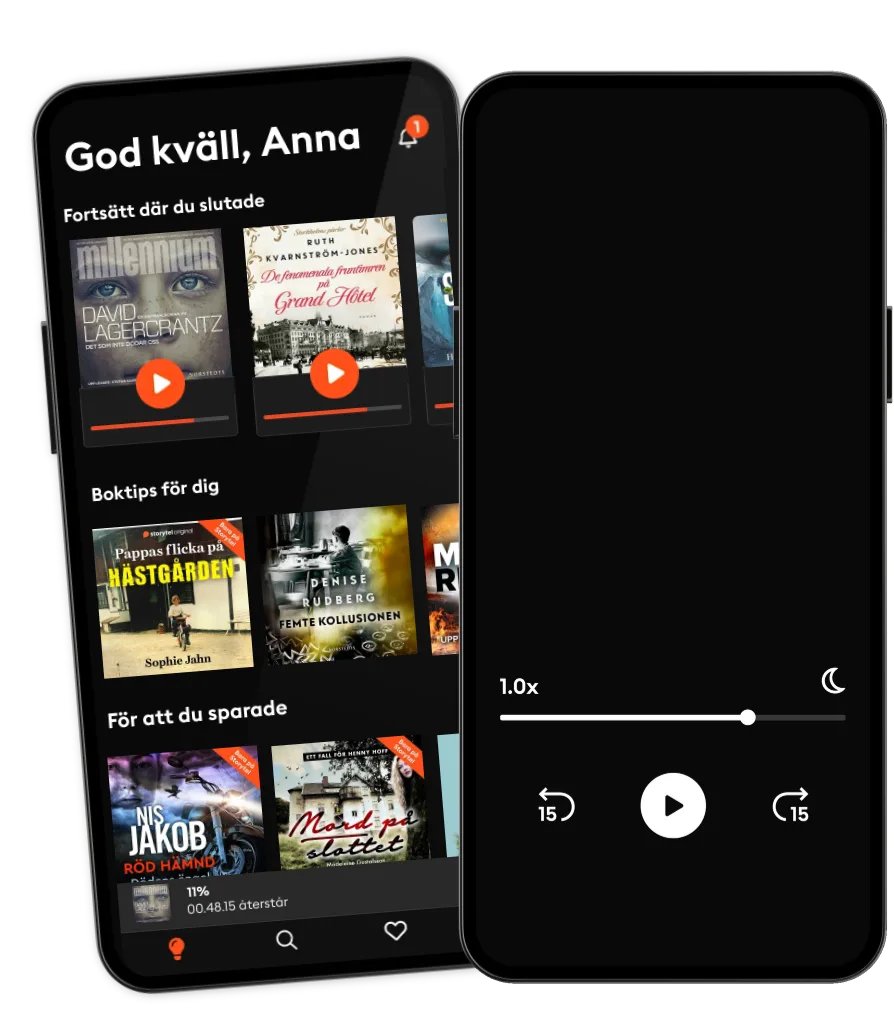
Exploring Chromebook - 2025 Edition: The Illustrated, Practical Guide to using Chromebook
- Av
- Förlag
Unlock the full potential of your Chromebook with the ultimate step-by-step guide updated for 2025-perfect for new Chromebook owners, seniors learning technology, students and teachers using Google Workspace, parents managing child accounts, and anyone looking for a simple and effective way to learn how to use their Chromebook.
Written by bestselling author Kevin Wilson, Exploring Chromebook: 2025 Edition is your essential companion to getting the most out of Chromebook and Google's cloud-based tools.
Whether you're new to Chromebook or upgrading to a Chromebook Plus, this guide offers clear instructions, full-color illustrated screenshots, and video tutorials to help you master everything from setup to advanced features.
What you'll learn:
Chromebook setup and configuration
Customizing your Chromebook with wallpapers and themes
Using Google Drive, Docs, Sheets, Slides, Gmail, and Calendar for everyday productivity
Navigating Chromebook with the touchpad, keyboard, app shelf, launcher, and system tray
Transferring files from USB drives, external storage, or the cloud
Connecting printers, Bluetooth accessories, Wi-Fi networks, Android phones, and iPhones
Setting up user accounts, enabling parental controls, and monitoring screen time with Family Link
Managing apps from the Play Store, Chrome Web Store, and Linux
Accessing another computer with Chrome Remote Desktop and syncing settings across devices
Adjusting network, display, power, and input settings to suit your workflow
Exploring new features such as Phone Hub, Virtual Desks, light/dark themes, and webcam/microphone enhancements
Introducing Google Gemini AI with tools for writing, research, translation, and content creation
Keeping your Chromebook secure with sandboxing, verified boot, encryption, and auto updates
Bonus Features:
Written in plain English with full-color screenshots and illustrations
Includes linked video tutorials for visual learners
Designed with beginners and seniors in mind-no technical jargon or prior experience needed
© 2025 Elluminet Press (E-bok): 9781917945172
Utgivningsdatum
E-bok: 31 augusti 2025
- Följeslagaren Sofie Sarenbrant
4
- Tornet Dag Öhrlund
3.8
- Nattankare Kristina Ohlsson
4.1
- Skugga över Slagtjärn Rolf Börjlind
4.1
- Konstnären Dag Öhrlund
4.1
- Alfa Lina Areklew
3.9
- Välkomna till vårt äktenskap Julia Dufvenius
4
- En dold skönhet Lucinda Riley
4.3
- Vägen in Peter Lindmark
4.4
- När stjärnorna faller Mari Jungstedt
4
- Vår sjätte attaché Denise Rudberg
4.3
- Ingen väg ut Lee Child
3.6
- När du dör morfar, så dör jag med : mitt liv i skuggan av Arbogakvinnan Leone Milton
4.1
- Stål-Berit Martina Haag
3.2
- Skottskador Mikael Ressem
4.1
Därför kommer du älska Storytel:
1 miljon stories
Lyssna och läs offline
Exklusiva nyheter varje vecka
Kids Mode (barnsäker miljö)
Premium
Lyssna och läs ofta.
1 konto
100 timmar/månad
Exklusivt innehåll varje vecka
Avsluta när du vill
Obegränsad lyssning på podcasts
Unlimited
Lyssna och läs obegränsat.
1 konto
Lyssna obegränsat
Exklusivt innehåll varje vecka
Avsluta när du vill
Obegränsad lyssning på podcasts
Family
Dela stories med hela familjen.
2-6 konton
100 timmar/månad för varje konto
Exklusivt innehåll varje vecka
Avsluta när du vill
Obegränsad lyssning på podcasts
2 konton
239 kr /månadFlex
Lyssna och läs ibland – spara dina olyssnade timmar.
1 konto
20 timmar/månad
Spara upp till 100 olyssnade timmar
Exklusivt innehåll varje vecka
Avsluta när du vill
Obegränsad lyssning på podcasts
Svenska
Sverige