Lyssna när som helst, var som helst
Kliv in i en oändlig värld av stories
- 1 miljon stories
- Hundratals nya stories varje vecka
- Få tillgång till exklusivt innehåll
- Avsluta när du vill
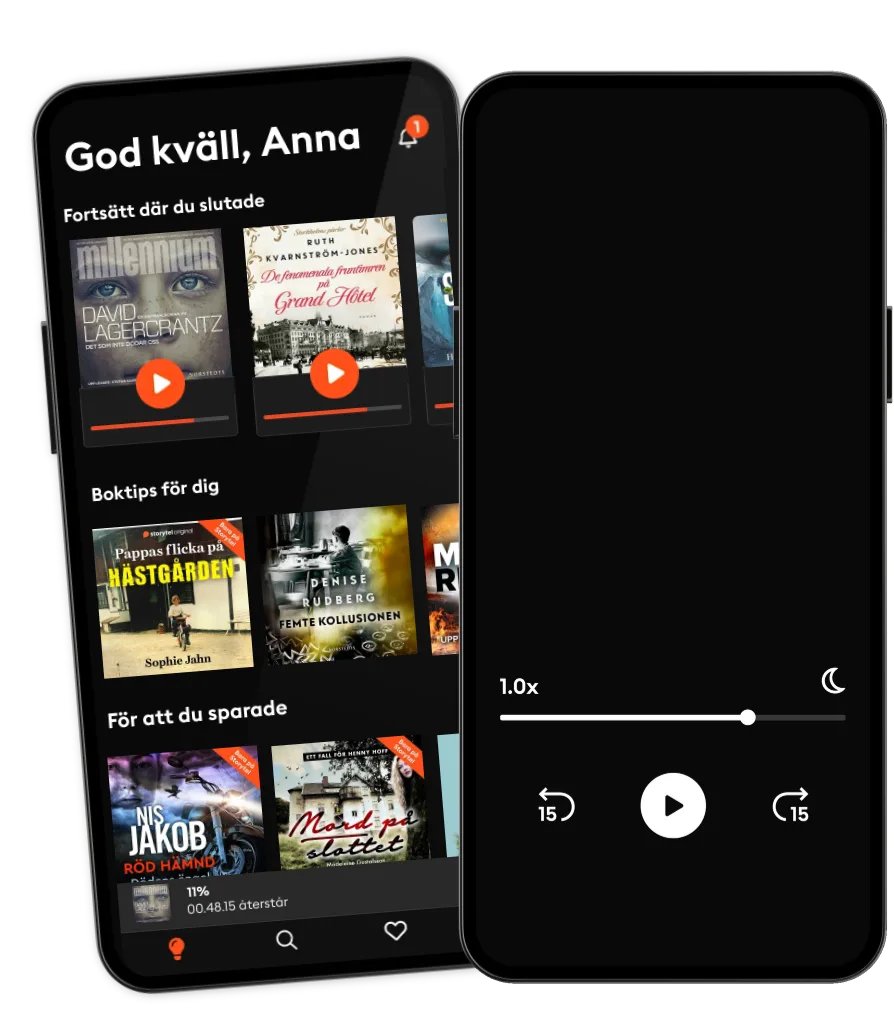
Touchpad Prime Ver. 1.2 Class 5
- Av
- Förlag
- Språk
- Engelska
- Format
- Kategori
Fakta
Computer Science Textbook Designed for Joyful Learning
KEY FEATURES - National Education Policy 2020 - Tech Funda: This section provides a practical information or tip to the students. - Clickipedia: This section provides interesting computer facts. - Hands-On: This section contains an activity for Home assignment. - Fun in Lab: This is a lab activity to develop practical skills. (Subject Enrichment) - QR Code: Scan the QR Code given on the first page of each chapter to start chapter animation. - Crack the Code: This section has puzzle or fun based activity to help understand the concepts better. - Project Work: This is an assessment to challenge the students to apply the concepts learnt. - Digital Resources
DESCRIPTION Touchpad PRIME (Version 1.2) series based on Windows 7 and MS Office 2010 is designed carefully keeping in mind the overall growth of the child.
The students will face a global competition once they step out of the school so they should be updated with the latest technologies like 3D Printing and Artificial Intelligence which holds a promising future in the times to come. Introduction of open source software like Tux Paint, Scratch and Python in the curriculum will definitely give our students an edge above others and hence make programming ideas more innovative and creative.
Learning is done best when it’s fun-filled and activity based. To ensure that the content intrigues the students at all times and keeps them interested throughout the course of the book, we have included interesting key features like Student Corner, Tech Funda, Clickipedia, Comp Caution, Reboot, One Touch Learn, Let’s Do It, Crack The Code, Hands- On, Subject Enrichment—Fun In Lab, Teacher’s Corner, Periodic Assessment, Test Sheet, Project, Speech Drill and Supplement Pages.
WHAT WILL YOU LEARN You will learn about: - Fundamentals of computers - ICT Tools - Computational Thinking - Coding and Artificial Intelligence
WHO THIS BOOK IS FOR Grade - 5
TABLE OF CONTENTS 1. The Computer—An Overview 2. Computer Memory 3. Windows 7 4. Graphic in MS Word 2010 5. Tables in MS Word 6. More on MS PowerPoint 2010 7. Introduction to MS Excel 2010 8. More on Internet 9. Programming in Scratch 10. Microsoft Office 2013 11. Project Work 12. Orange Global Cyber Olympiad
© 2021 Orange Education Pvt Ltd (E-bok): 9789388590525
Utgivningsdatum
E-bok: 20 november 2021
- Nattankare Kristina Ohlsson
4.1
- En dold skönhet Lucinda Riley
4.3
- Följeslagaren Sofie Sarenbrant
4
- Vägen in Peter Lindmark
4.4
- Kannibalen Alexandra-Therese Keining
4
- De som ska dö - Del 1 Christian Frost
2.2
- Välkomna till vårt äktenskap Julia Dufvenius
4
- Sardonicus fyra visioner Tony Fischier
4.2
- Hembiträdet Freida McFadden
4.2
- Timmen är slagen Linda Ståhl
4.1
- Jag tycker det är tungt nu Karin Adelsköld
4.5
- Tårarnas dal Gustaf Lundskog
4.2
- De fenomenala fruntimren på Grand Hôtel Ruth Kvarnström-Jones
4.5
- Konstnären Dag Öhrlund
4.1
- Väninnorna på Nordiska Kompaniet Ruth Kvarnström-Jones
4.1
Därför kommer du älska Storytel:
1 miljon stories
Lyssna och läs offline
Exklusiva nyheter varje vecka
Kids Mode (barnsäker miljö)
Premium
Lyssna och läs ofta.
1 konto
100 timmar/månad
Exklusivt innehåll varje vecka
Avsluta när du vill
Obegränsad lyssning på podcasts
Unlimited
Lyssna och läs obegränsat.
1 konto
Lyssna obegränsat
Exklusivt innehåll varje vecka
Avsluta när du vill
Obegränsad lyssning på podcasts
Family
Dela stories med hela familjen.
2-6 konton
100 timmar/månad för varje konto
Exklusivt innehåll varje vecka
Avsluta när du vill
Obegränsad lyssning på podcasts
2 konton
239 kr /månadFlex
Lyssna och läs ibland – spara dina olyssnade timmar.
1 konto
20 timmar/månad
Spara upp till 100 olyssnade timmar
Exklusivt innehåll varje vecka
Avsluta när du vill
Obegränsad lyssning på podcasts
Svenska
Sverige