385. How to Use Podcast Transcripts
- Höfundur
- Episode
- 384
- Published
- 6 mars 2024
- Útgefandi
- 0 Umsagnir
- 0
- Episode
- 384 of 414
- Lengd
- 47Mín.
- Tungumál
- enska
- Gerð
- Flokkur
- Viðskiptabækur
Transcripts have long been promoted as ways to make your podcast more findable and accessible. But it's only recently that podcast transcripts have become actually useful!
Although I didn't plan it this way, the timing of this episode is perfect because I just launched a new feature on Podgagement that automatically transcribes audio feedback from your audience!: https://podgagement.com/
Please share this episode from your podcast app or https://theaudacitytopodcast.com/transcripts
1. Don't believe the myths about podcast transcripts
Myth 1: "Transcripts are good for podcast SEO"
Myth 2: "Transcripts make your podcast accessible"
1. (Optional) Use transcripts with podcast-production tools
• Here are my current favorite transcription-based tools to help when your episode is still in this early post-production stage right after you've record:
• Descript (audio and video): https://theaudacitytopodcast.com/descript • Adobe Podcast (audio)
• Adobe Premiere Pro (audio and video): https://theaudacitytopodcast.com/audition • Adobe Audition (audio transcript features coming soon)
• Hindenburg (audio)
1. Make properly formatted podcast transcripts
•
Easy access to artificial intelligence (AI) tools has made creating transcripts a whole lot faster, easier, and cheaper. The editing tools I mentioned all use AI to generate their transcripts, or you could use other services, too: •
•
Castmagic: https://theaudacitytopodcast.com/castmagic •
•
Capsho: https://theaudacitytopodcast.com/capsho •
•
Auphonic •
•
Buzzsprout's Cohost AI addon: https://theaudacitytopodcast.com/buzzsprout •
•
Transistor's AI transcripts feature •
•
Otter •
•
Rev •
•
These use OpenAI's free and open-source Whisper model. •
•
MacWhisper Pro (macOS, free and paid versions)—this is what I used and usually get really good results from: https://theaudacitytopodcast.com/macwhisper •
•
Whisper GUI (Windows, free): https://grisk.itch.io/whisper-gui •
•
Run Whisper from the command line (free, but super geeky): https://github.com/openai/whisper •
1.
Edit your podcast transcripts 2.
3.
Put the podcast transcripts in the right places 4.
5.
(Optional) Use your podcast transcripts for promotion 6.
• Magai: https://theaudacitytopodcast.com/magai • Castmagic: https://theaudacitytopodcast.com/castmagic • Capsho: https://theaudacitytopodcast.com/capsho • Buzzsprout: https://theaudacitytopodcast.com/buzzsprout • Descript: https://theaudacitytopodcast.com/descript • Headliner: https://theaudacitytopodcast.com/headliner • Try Podgagement, now with automatic transcripts for voicemails from your audience!: https://podgagement.com/
———
Start and grow your own podcast for passion and PROFIT! Learn more and follow at https://theaudacitytopodcast.com/
Know, engage, and grow your audience with the power of podcast reviews! https://mypodcastreviews.com/
FEEDBACK Call (903) 231-2221 Email feedback@theaudacitytopodcast.com Send a voice message from https://theaudacitytopodcast.com/
MAILING ADDRESS The Audacity to Podcast PO Box 739 Burlington, KY 41005
Hlustaðu og lestu
Stígðu inn í heim af óteljandi sögum
- Lestu og hlustaðu eins mikið og þú vilt
- Þúsundir titla
- Getur sagt upp hvenær sem er
- Engin skuldbinding
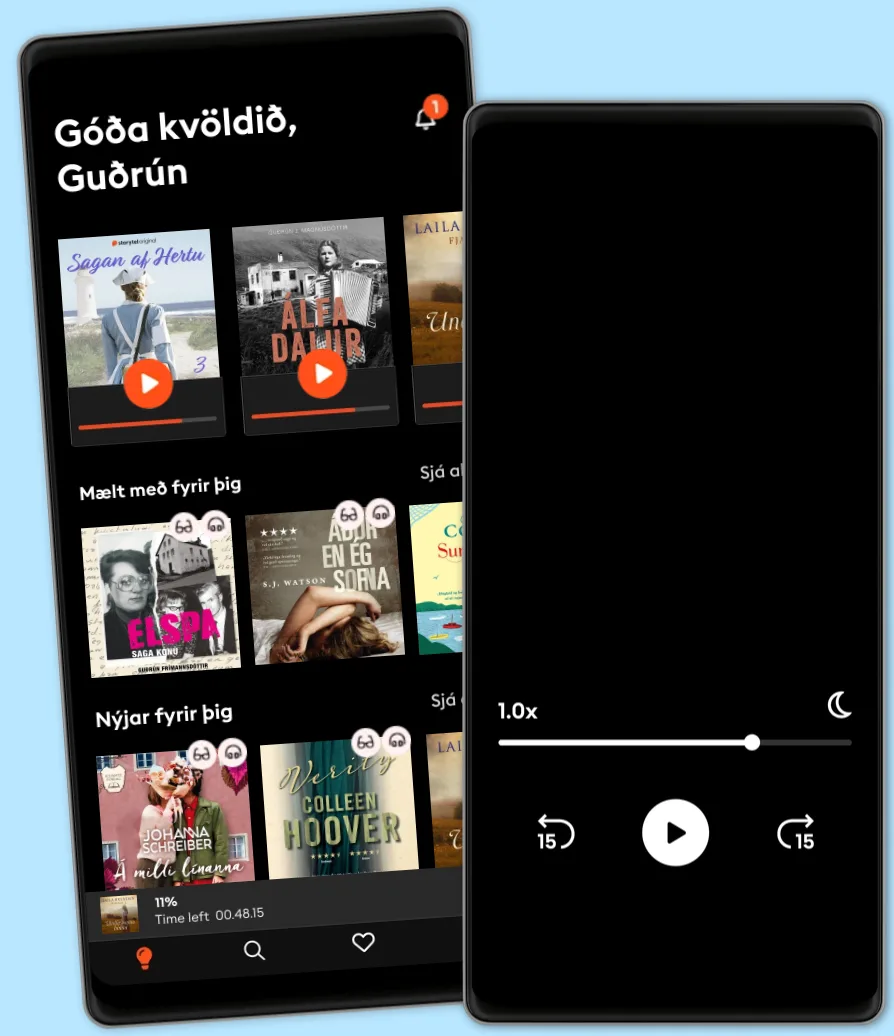
Other podcasts you might like ...
- HW News Editorial with Sujit NairHW News Network
- Boost Your Career PodcastAudio Pitara by Channel176 Productions
- Tools of Titans: The Tactics, Routines, and Habits of World-Class PerformersTim Ferriss
- The Creative Penn Podcast For WritersJoanna Penn
- The AI in Business PodcastDaniel Faggella
- FixableTED
- PBD PodcastPBD Podcast
- BrainStuffiHeartPodcasts
- The BreakdownBlockworks
- Reuters World NewsReuters
- HW News Editorial with Sujit NairHW News Network
- Boost Your Career PodcastAudio Pitara by Channel176 Productions
- Tools of Titans: The Tactics, Routines, and Habits of World-Class PerformersTim Ferriss
- The Creative Penn Podcast For WritersJoanna Penn
- The AI in Business PodcastDaniel Faggella
- FixableTED
- PBD PodcastPBD Podcast
- BrainStuffiHeartPodcasts
- The BreakdownBlockworks
- Reuters World NewsReuters
Íslenska
Ísland