Stærke portrætterALT for damerne
- 0 Umsagnir
- 0
- Episode
- 756 of 2526
- Lengd
- 7Mín.
- Tungumál
- enska
- Gerð
- Flokkur
- Óskáldað efni
The arrival of iOS 12 means you can now use Apple's long-awaited suite of Screen Time tools. The new features, which appear under Settings > Screen Time, are designed to give you a better idea of how you're spending time on your phone and limit the time you spend on certain apps. It’s all part of a greater push by tech companies to mitigate the ways personal devices are engineered to be addictive, by creating all kinds of new “digital wellness” features.
Learn about your ad choices: dovetail.prx.org/ad-choices
Hlustaðu og lestu
Stígðu inn í heim af óteljandi sögum
- Lestu og hlustaðu eins mikið og þú vilt
- Þúsundir titla
- Getur sagt upp hvenær sem er
- Engin skuldbinding
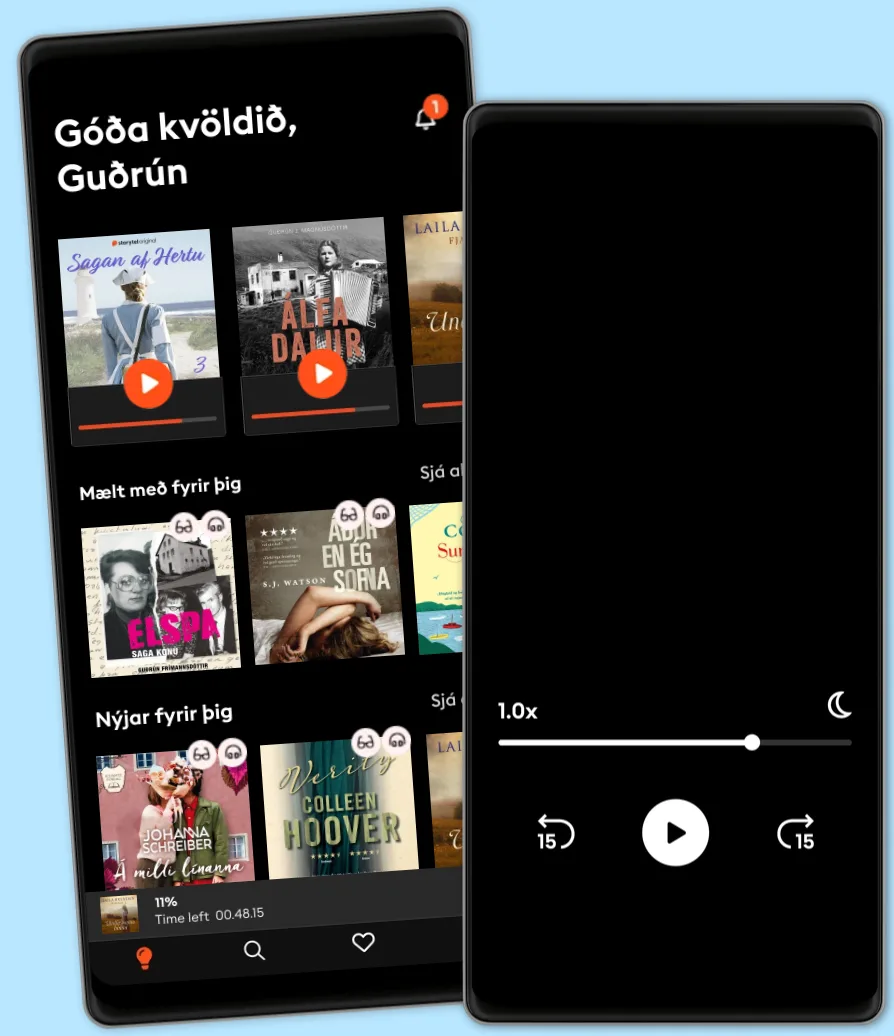
Other podcasts you might like ...
- Stærke portrætterALT for damerne
- ALT for damerne podcastALT for damerne
- Anupama Chopra ReviewsFilm Companion
- Interviews with Anupama ChopraFilm Companion
- FC PopCornFilm Companion
- Spill the Tea with SnehaFilm Companion
- BodenfalletGabriella Lahti
- Dirty JaneJohn Mork
- DiskoteksbrandenAntonio de la Cruz
- EgyptenaffärenJens Nielsen
Gagnlegir hlekkir
Tungumál og land
Íslenska
Ísland